Transform Your Photography Game:
Switch from Phone to Camera
Unlock Your Inner Photographer: Making the Switch from Phone to Camera.
Inspiring photography lessons for beginners making the switch from phone to camera.
Are you tired of taking mediocre photos with your phone camera? It’s time to level up your photography game!
In this beginner photography course, you’ll learn the benefits of making the switch from phone to camera. This will transform your photography skills forever.
This course provides you with more than simple photography tips and tricks. It provides a foundation on which you can build solid photography skills. Learning to use your new camera well is essential if you want to master photography. Practicing using the camera controls regularly is the best way to improve photography. Each lesson in this short photography course is packed with information designed to help you become confident using your camera.
From better image quality to advanced manual settings, you’ll unlock a whole new world of creative possibilities. So what are you waiting for? Join us as we explore the ultimate guide to making the switch from phone to camera!
Lesson 1
The Best Way to Hold Your Camera
Holding a camera is different from how you hold your phone to take a photo.
The reason why it is important to hold your camera well is that it helps you to take better photos. It reduces the risk of blurry pictures. Once you form a good habit of holding your camera well you’ll also find that it is more comfortable to work with.
Practice this and carry on to learn more photograph tips and techniques as you work your way through this short photography course.
Download the PDF for the practical exercise for Lesson One here.
Lesson 2
Learning to Use Your Camera’s Viewfinder - from Phone to Camera
Looking through your camera’s viewfinder is different from watching your phone’s screen as you take photos.
You may wonder why most DSLR and mirrorless cameras have viewfinders. One of the main advantages of using the viewfinder is that you can block out any distractions and concentrate on composing great photos. Another advantage of using the viewfinder is that glare and reflection on a monitor can make it difficult to see, especially in bright light. You don’t have this problem when you look through the viewfinder.
Download the PDF for the practical exercise for Lesson Two here.
Lesson 3
Format Options for Saving Your Photos - from Phone to Camera
For $2 you can download the PDF for the practical exercise for Lesson Three here.
There are two main formats for saving the photos you take on your camera. It’s important to understand the differences, especially when you want to edit your photos.
Usually, when you take photos with your phone, there is no choice. Using a camera, it’s important to understand the options for how you save the photos you take.
RAW and JPG are the two most common file formats cameras use to save photos. You have the choice to save your photos in RAW format, JPG format, or to save them simultaneously in both formats. In this lesson, I’ll teach you the pros and cons of each of these options.
Photos saved as RAW files retain all the data the camera captures when you press the shutter button. They are larger files and allow for more editing without losing image quality. This may not seem relevant if you mostly share photos via social media where file sizes are small. However, when you have captured a terrific photo and you want to make a nice big print to hang on your wall, the RAW file format is best.
Lesson 4
Your Basic Camera Controls - Exposure and Focus
For $2 you can download the PDF for the practical exercise for Lesson Four here.
Using your phone to take photos pretty much everything is automated. The phone is programmed to focus and make sure the exposure settings are right for the lighting conditions.
When you take a photo with a camera, you do have the option to set it up pretty much the same way. But this defeats much of the purpose of using a camera rather than your phone. Learning to manage the focus and exposure settings helps you to take more creative photographs with your camera.
Good photos are usually well exposed and the main subject is in sharp focus. Controlling these aspects of photo taking is fundamental. Learning to manage focus and exposure takes study practice. Many lessons in this course concentrate on these two topics.
Lesson 5
About Kit Lenses - from Phone to Camera
For $2 you can download the PDF for the practical exercise for Lesson 05 here.
New DSLR and mirrorless cameras come with a lens known as the ‘kit lens’. Typically it is a short range zoom lens that enables you to get started taking photos with your new camera.
Knowing about the lenses you use will help you compose better photographs.
The main differences between a kit lens and the lens on your phone that you’re used to using are:
- Kit lenses zoom from a wide angle to closer up. Most phone lenses are a fixed wide angle.
- Kit lenses are larger than phone lenses and contain higher quality glass.
There are a few other differences, but these are the main two you need to be aware of to start with.
Lesson 6
Digital and Optical Zoom - from Phone to Camera
For $2 you can download the PDF for the practical exercise for Lesson 06 here.
There are two main ways phones and cameras zoom. One is optical, the other is digital. Zoom lenses on your camera use optical zoom. Smartphone cameras use digital zoom. Even phones with 3x or 5x zoom, don’t actually zoom, they just use a different lens to take a closer up photo.
It’s important to understand the difference between optical and digital zoom if you want to maintain the highest quality images.
Most phones use Digital Zoom. This crops and enlarges a portion of your photo making it look like you were closer to your subject. The result is a lower quality image. Some smartphones have different lens options that can make your subject appear closer to you without losing quality, but generally, you’re stuck with one angle of view or a lower quality digitally zoomed image.
Lesson 7
Learning To Focus
For $2 you can download the PDF for the practical exercise for Lesson 07 here.
Learning to focus with a camera is different than focusing with a phone.
It’s important to know how to get the main subject of your photos in focus before you take a picture. If your subject is out of focus the picture will not be so interesting. Focus is one aspect of digital photography that you cannot effectively correct during the editing process. If you take an out of focus photo, that’s the way it is staying.
Make sure it’s sharp! When I worked as a cadet photographer at a newspaper, this is what my picture editor used to tell me when he sent me on an assignment. There was no chance of having an out of focus photo published in the newspaper.
To take a photo that is considered in focus or sharp, the whole composition does not need to be in focus. Depending on your camera and lens settings, you may choose to have very little in focus. What’s important is that at least some of your photo is sharp.
Lesson 8
Focus Modes
For $2 you can download the PDF for the practical exercise for Lesson 08 here.
Using the autofocus function on your camera makes focusing much easier and quicker than trying to manually focus, most of the time.
It’s important to understand the different focusing modes on your camera so you can make the best use of them.
Cameras have different focusing modes. This is because some work best with static subjects and others are better for moving subjects. There are two types of autofocus controls you need to manage. One controls what the camera will focus on. The other controls whether the camera focuses once or continuously when you lightly press the shutter button.
Modern cameras offer many options for how you control where they focus, but there are two main modes. In multipoint focus mode, the camera chooses what to focus on. You can control the number of points used and their location by going into the camera’s autofocus menu. The other option is selecting single point focus. In this mode you must locate the point on what you want to focus on. This gives you more precise control.
Lesson 09
Painting With Light - from Phone to Camera
For $2 you can download the PDF for the practical exercise for Lesson 09 here.
The word photography means painting with light. Photo is about light, graphy is about painting. The more in control of your camera you are, the more wonderful light paintings you will create.
To take a good photo the sensor in your phone or camera must be exposed to the right amount of light. Too much light causes overexposure. The photo is too bright. Not enough light causes underexposure. The photo is too dark. Managing the exposure is a key aspect of painting with light.
Understanding how to manage the exposure enables you to take more interesting, creative photos.
Most photos taken using a smartphone are pretty generic when it comes to the exposure. This is because people usually let their phone adjust the exposure settings. Many beginner photographers do the same. At least until they understand there’s so much more potential for great photos when you manage the exposure settings well.
Lesson 10
Choosing an Exposure Mode - M, A, S, P,
For $2 you can download the PDF for the practical exercise for Lesson 10 here.
All cameras have a selection of Exposure Modes. With the exception of Manual Mode, these are fully or partially automated. Using Manual Mode you are in full control of the exposure settings. Using any other mode, the camera decides the exposure.
Learning about the various exposure modes on your camera will help you better understand and manage your exposures.
This is an introductory lesson. I will go into more detail about each mode in the following lessons.
Lesson 11
Learning to Use Aperture Priority
For $2 you can download the PDF for the practical exercise for Lesson 11 here.
Aperture Priority is a popular exposure mode used by photographers who have not yet discovered the joy of working in Manual Mode.
Aperture priority can help you better understand your camera and the exposure settings as learn. It is less complicated than manual mode, but it is still an auto mode so you’re surrendering exposure control to your camera.
In this mode, you set the aperture. This is the iris-like adjustable hole in the lens that helps manage the amount of light entering the camera. The f-stop numbers are used to measure the size of the opening. The smaller the number, the more light can enter the lens. With larger numbers, less light can enter.
When you set the aperture you want to use the camera then automatically adjusts the shutter speed to produce an evenly exposed image. This is based on how the camera reads the light and is programmed to respond.
The aperture setting you chose also influences how much of your composition is in focus. This is known as the depth of field and is an important part of photography composition.
Lesson 12
Learning to Use Shutter Priority
For $2 you can download the PDF for the practical exercise for Lesson 12 here.
Shutter Priority is similar to aperture priority, but in this mode, you control the shutter speed and the camera selects the aperture.
Shutter priority is used most commonly for moving subjects. Being able to control the shutter speed you can choose a fast speed to capture a moving subject so it appears sharp in your photos. Or you can let your subject blur by using a slower shutter speed.
The shutter in your camera comprises of two ‘curtains’. When the shutter is closed it blocks light from hitting your camera’s sensor. When you press the shutter release button the first curtain will open, allowing light to affect the sensor. Then the second curtain will close. The duration is called the shutter speed and is measured in fractions of seconds or seconds.
The fastest speed, letting the least amount of light to affect the sensor will be around 1/4000th of a second. The slowest speed can be as long as 30 seconds or more. Extremely fast and slow speeds are not so commonly used. The range you will most likely use is between 1/500th and 1/60th of a second.
Choosing a shutter speed that is too slow can cause two types of blurring. These are camera shake blur and motion blur.
Lesson 13
Learning to Use Program Mode
For $2 you can download the PDF for the practical exercise for Lesson 13 here.
Using the Program mode on your camera makes it most like using your phone. In this mode, the camera controls both the shutter speed and aperture. You can set the ISO to auto, or you can manually adjust it.
With your camera set to Program Mode, you don’t have to manage any of the exposure controls. The camera does it all. You can concentrate on focusing, framing your composition, and timing your photos well.
This is much easier than having to think about and manage all the settings. But when doing something is easy just because it’s easy, doesn’t often mean that it’s particularly creative. If you want to use your camera to paint with light in the most creative ways, you are best to learn how to control it manually. I’ll introduce how this is done in the next lesson.
Program mode is helpful when the light is changing frequently and you’re not yet confident using your camera. It can let you concentrate on composition and other things rather than exposure. On days when there are lots of small clouds in the sky and the sun is constantly being blocked for short periods of time, it’s convenient to use program mode. It’s also helpful if you’re photographing in a situation when you are moving from outdoors to indoors and back again. Or any other situation where the light is not constant.
Lesson 14
An Introduction to Manual Exposure Mode - from Phone to Camera
For $2 you can download the PDF for the practical exercise for Lesson 14 here.
This lesson is an introduction to using your camera in Manual Mode. In this mode, you have full control of the aperture, shutter speed, and ISO settings. You must adjust each one well to capture well exposed photos. It may seem complicated, but with practice you can learn to use it creatively and quickly.
Manual Mode provides you the freedom to be as creative as you like with your exposures. In this mode the camera programming has no control over how images are exposed. Using Manual Mode on your camera is different from using it on your phone because with your phone you probably can’t control the aperture setting.
When I was learning photography I had no option but to use manual mode. On this, my first camera, there is no mode selection. I had to learn to set my aperture and shutter speed manually. The only time I had the option to change the ISO was when I put a new film in the camera. I had to leave it the same until I’d exposed the whole film.
I wish camera manufacturers would produce simple cameras with only manual mode. This would mean fewer distractions as you learn the essentials of photography.
Learning to use Manual mode is not so complicated when you put your mind to it. Being in control of your exposure settings allows you to be more creative with your photography.
Lesson 15
What is a Correct Exposure?
For $2 you can download the PDF for the practical exercise for Lesson 15 here.
The idea that a photo can be correctly exposed is inadequate. I do not believe that there is one correct way to expose any photo, unless it needs to meet highly specific technical requirements.
There is no right and wrong in art. Photography should not be judged only by technical standards. Doing so can exclude and inhibit creativity. It’s important to understand that a good exposure is one that you are happy with because the photo looks how you want it to look.
Sure, sometimes you’ll take photos that are too bright or too dark. These are considered to be overexposed or underexposed. Often, especially in bright light with high contrast, some parts of a photo will be too bright or too dark.
Some technical purists will tell you each photo should contain a good tone range from the darkest to the brightest areas. I do not teach this because I don’t believe that you can always make the best photos by sticking to that ideal. It’s certainly possible to take a good photo that consists of mostly black and white, with no tones in between. What is most important is that you set your exposures intentionally.
Lesson 16
Using Exposure Compensation
For $2 you can download the PDF for the practical exercise for Lesson 16 here.
As you learned in the previous lesson, there is no right or wrong exposure. Managing your camera settings to get the results you want is what matters. For many people, this means using the auto exposure modes, at least until you get to know your camera well.
You’re well aware by now that your camera on auto will not always produce an exposure that you’re satisfied with. At times your subject may be too bright or too dark. This is when you can make use of the Exposure Compensation function on your camera, or use Manual Mode, but we’ll get to that more in later lessons.
The exposure compensation settings is one you use to darken or brighten the exposure. This is done without altering the aperture, shutter speed, or ISO directly. This is most often useful in high contrast situations where your main subject appears too light or too dark when you take a photo on any auto mode.
On auto exposure, your camera does not get it right every time and it certainly does not make creative choices about the exposure for you. There is still a certain amount of guesswork involved in getting a good exposure this way.
How you adjust exposure compensation varies from camera to camera. Most often you’ll need to press a button and turn one of the camera’s dials to make the adjustment to increase or decrease the exposure. Using Live View or your electronic viewfinder you can see the level of exposure change as you make the adjustments.
Lesson 17
Learning to See the Light
For $2 you can download the PDF for the practical exercise for Lesson 17 here.
Light is a key aspect of photography. How you manage your camera’s exposure settings helps determine the quality of your photos. Learning to see the light and understand how well your camera can record the brightest and darkest areas in a composition helps you to know what will make a good photo. Even before you bring your camera to your eye.
There are two main types of light. Hard light and soft light. Hard light is from a bright light source and casts a hard edged shadow. Light from the sun on a cloudless day is an example of hard light.
Soft light is diffused and casts a shadow with a soft edge. Light from the sun on an overcast, cloudy day is an example of soft light.
The type of light illuminating a subject you wish to photograph has a significant effect on how the photos will appear. It also affects the camera’s exposure settings when you have it set to an auto exposure mode.

Lesson 18
Introduction to Composition - from Phone to Camera
For $2 you can download the PDF for the practical exercise for Lesson 18 here.
Composition is one of the most important elements of good photography. It’s all about what you include and exclude in your photos. It’s also about how you arrange things in your frame.
A well-composed photo will guide the viewer’s eye through the photo, the way the photographer intends. A poorly composed photo can make even the most interesting of subjects appear dull. Every time I compose a photo, I’m looking to organize whatever is in my frame in a pleasing manner.
Of the many composition rules in photography there’s one that stands out to me as being the most important. Each time you take a photo, you must fill your frame.
Filling the frame only with what is relevant is the first step towards making a good composition.
When you only include elements in your composition that fit your intention or the story you are trying to convey, your photo will be much stronger. Eliminating distracting or irrelevant elements helps viewers to better connect with your photos.
To me this is one of the most important aspects of composition.. It is more important than many of the regular composition rules such as the rule of thirds, leading lines, the use of strong diagonals etc. These other rules are important and you can make good use of them as you are filling your frame.
Lesson 19
Camera Lens Focal Lengths
For $2 you can download the PDF for the practical exercise for Lesson 19 here.
The focal length is the basic description of a camera’s lens and is given in millimeters. These numbers indicate how much of a scene a lens can capture. The shorter the focal length, the wider the field of view. The longer the focal length, the narrower the field of view. Your kit lens will be something like an 18mm to 55mm lens. Set at 18mm you capture the widest field of view this lens is capable of. Set at 55mm you capture the narrowest field of view with this lens.
The lens on your phone has a wide angle lens. It captures a wide field of view and does not zoom. One of the main advantages of making the switch from phone to camera is that you have the option of changing lenses or using a zoom lens to alter the focal length. You can adjust how much you see in your composition by changing the focal length of your lens.
The focal length does not indicate how long the lens actually is. It is the distance from your camera’s sensor to the point where the light rays converge in the lens when it’s focused at infinity. Yeah, well, that’s just what it is. Probably thought up by the same committee that made f-stops so difficult to remember.
Zoom lenses have two numbers. One represents the widest field of view, the other the narrowest field of view. Fixed focal length lenses, also known as prime lenses, have one number for the focal length. The most common prime lens is the 50mm.

Lesson 20
Knowing What To Focus On
For $2 you can download the PDF for the practical exercise for Lesson 20 here.
Taking photos with your phone, most of your composition would be in focus. This is because the lens on your phone is a wide angle and the sensor is very small. With your camera you can vary the focal length and the sensor is larger than the one in your phone. This means that sometimes some of your composition will be out of focus. This makes the choice of where you focus more important when using your camera.
You’ll usually want the main subject of your photo to be in focus. And, if your main subject has eyes, focus on them. Whether you’re photographing a person, a pet, a statue, or anything else with eyes, it’s important to make sure they are in sharp focus.
You learned about how to manage where your camera focuses back in lessons 7 and 8. Where you choose to focus has more to do with the type of photo you’re taking and how you are framing your subject.
You must train your eye to see and your mind to think critically about what’s in your composition. What are you seeing within the edges of your frame? What part of what you see is most important to the photograph you want to take?
The answer to that question is the answer to what your need to focus on.
As you progress and become more familiar with your camera, you will want to experiment with what’s known as a shallow depth of field. The DOF refers to the amount of the photo which is acceptably in sharp focus. In lesson 26 I will teach you more about this.
Lesson 21
Timing Your Photos Well
For $2 you can download the PDF for the practical exercise for Lesson 21 here.
Timing is one of the key elements of every good photograph. Choosing the right moment to press the shutter button can make the difference between a fabulous photo and a mediocre one. This is known as the Decisive Moment among photographers.
The Decisive Moment is a term coined by the famous French photographer, Henri Cartier-Bresson. He is known as the father of modern photojournalism. This term talks about precisely the right time to take a photo, when the action is at its peak.
The action might be during a football match, of a child playing, a sunset, or really anything at all. Cartier-Bresson directed most of his efforts to street and documentary style photography where choosing the best time to press the shutter button is a matter of a split second. For this genre of photography you need to be quick or you’ll miss the moment.
Choosing the best time to photograph a landscape or sunset is important too, but without the need for speed. These types of photography require you to be patient. You must wait for the light to be just right. It may remain ‘just right’ for some time, but it is well worth waiting to capture the best photo you can.
Lesson 22
What We See and What Our Cameras Record
For $2 you can download the PDF for the practical exercise for Lesson 22 here.
In this lesson, you’ll learn more about the basic difference between how our eyes perceive light and how our cameras record it.
We can see a broader range of light and tone than any camera currently can capture in a single image. This will change as technology continues to develop. But, right now, you can see more than your camera can record in many circumstances.
This is important to understand. It will help you make more creative choices about how you manage your exposure settings and compose your photos.
Your camera has limitations and it’s good to understand what these are and how they can affect your photos. It is important to understand this so you can set your exposure and get your subject looking the way you want it to.
You may have noticed as you’ve done some of the exercises, that sometimes your main subject is underexposed or overexposed – darker or lighter than you know it really is. This often happens when the light is strong and bright and there is a lot of contrast in the scene.
It’s because the tone range in the scene you are photographing exceeds what your camera is capable of capturing in a single exposure. In these situations, you need to make a choice. Will you set your exposure so the highlights are well recorded? Or will you set it so the darker areas of your composition are well recorded?
Lesson 23
What is ISO and How Does it Work?
For $2 you can download the PDF for the practical exercise for Lesson 23 here.
ISO stands for International Standards Organization. So it’s practically useless in giving any clue as to what its role is in photography. ISO is consistent, though, across all digital cameras, phone cameras and film types.
Understanding ISO is important because it is one of the key aspects of making a good exposure.
Have you ever wondered why you can take photos in very dark places with your phone and have them turn out well? Did you also notice that when you look closely at them the quality is very low? This happens when your phone camera automatically adjusts the ISO because there’s not much light. The phone camera chooses a high ISO setting, and maybe a very slow shutter speed, so you can take a photo.
Just as it is harder for us to see with our eyes in low light, our cameras don’t do so well when there’s not enough light. This is when managing the ISO well is most important.
The ISO setting controls how responsive the camera’s sensor is to light. At the lowest setting, the sensor is least responsive. On many cameras this is ISO 100. This setting is best when you’re taking photos in bright light, like on a sunny day.
At higher ISO settings the sensor is more responsive to light. You set a high ISO when there’s not much light, like when you’re taking photos indoors or at night. The highest setting varies from camera to camera. Newer models have higher ISO options than older cameras.
Lesson 24
The Limitations of Low Light in Photography
For $2 you can download the PDF for the practical exercise for Lesson 24 here.
When the light is low this challenges our vision and our cameras in a number of ways.
It’s important to understand how light levels affect the way your camera can record an image.
When the light is low there is often very low contrast, or very high contrast. This can make it difficult to see clearly and to be able to capture well exposed photos. This is because we see reflected light. Our cameras also record reflected light to make a photo. When there’s not much light reflecting off a subject, it makes it more difficult to capture a well exposed image.
The sun does not provide much light until about half and hour before sunrise and until about half an hour after sunset. At night, without the help of artificial light, we cannot see so well. Nor will your camera be able to capture well exposed photos at the same quality it does when the light is good.
Photographing indoors or anywhere else the light is low can pose the same kind of problems as at night.
Because of the low contrast caused by low light, your camera’s autofocus may not function so well. It will also be more difficult to manually focus your camera because it’s more difficult to see your subject.
Lesson 25
What is Aperture and How Does it Work?
For $2 you can download the PDF for the practical exercise for Lesson 25 here.
You’ve already learned that there is an opening in every camera lens called the aperture. This helps control the amount of light that can enter the camera and affect the sensor. Managing the aperture setting helps you expose your photos well so they are not too bright or too dark.
Lenses in most phones have a fixed aperture. You have no control over the size of the opening. The exposure is managed by controlling the shutter speed and ISO.
The aperture in your camera lenses is made up of a number of blades that control the size of the hole. The bigger the hole, the more light can enter the camera.
You can control the aperture setting when you have your camera’s exposure mode set to Aperture Priority or Manual Mode. In Aperture Priority when you adjust the aperture, the camera sets the shutter speed to balance the exposure. In Manual Mode, you must set he aperture, shutter speed and the ISO.
The size of this opening is measured in F stop numbers. Lower the F stop numbers represent wider aperture openings. Higher numbers represent narrower openings.
On most lenses the narrowest aperture (highest F stop number) will be around F22 (or sometimes higher). Regular kit zoom lenses will have a widest aperture of about F4 to F6.3. The widest aperture setting on prime lenses (lenses that do not zoom) is usually wider than on zoom lenses. 50mm F1.4 or 1.8 are popular standard primes lenses as they are not as expensive as other wide aperture lenses.
Lesson 26
Managing Depth of Field in Photography
For $2 you can download the PDF for the practical exercise for Lesson 26 here.
Depth of field is a photography term that refers to how much of your photo is in focus.
When you take a photo with your phone, usually most of the photo will be in sharp focus. This is called a deep depth of field. Using a camera to take a photo you can sometimes capture images where very little of the composition is in sharp focus. This is called a shallow depth of field.
When you focus on your subject, the part you focus on will be sharp. So will anything else in your composition that is the same distance from your camera. Depending on the lens and aperture setting you use, you’ll have more or less depth of field. How close you are to your subject also affects the depth of field. There are also other things that influence the depth of field, but in this lesson I’ll concentrate on teaching about the effect that the aperture setting has on it.
The wider your aperture, (the lower your f-stop number,) the shallower your depth of field will be. Using narrower aperture settings, (higher f-stop numbers,) means you have a deeper depth of field. More of your photo will be in focus.
The wider you can open the aperture setting on a lens, the more blurred you can make the background of your photos. This is one downside of kit lenses. Most of them do not have particularly wide maximum aperture settings. Prime lenses, ones that don’t zoom, usually have wider maximum aperture settings. These are called ‘fast’ lenses because they allow you to use a wider aperture and a faster shutter speed.
Lesson 27
What is Shutter Speed and How Does it Work?
For $2 you can download the PDF for the practical exercise for Lesson 27 here.
When you press the shutter button to take a photo, the shutter opens and closes. This exposes the camera’s sensor to light and an image is captured. How long the shutter remains open is known as the shutter speed.
The shutter speed is one of three controls that helps you create a good exposure. This is why it’s one of the most important controls on your camera.
The shutter in your camera is a pair of curtains that open, then close, when you push the shutter release button. In your phone, there is no shutter. Instead, the exposure time is controlled electronically.
The length of time the shutter is open must be carefully controlled in relation to the ISO and aperture settings so you get a good exposure.
Your camera’s shutter speed is measured in fractions of seconds and seconds. Your camera may also have a Bulb setting. This setting allows you to keep the shutter open for longer than maximum timed setting on your camera.
The two exposure modes that allow you to manage your shutter speed are Shutter Priority and Manual Mode.
Using Shutter Priority mode, when you adjust the shutter speed, the camera automatically adjusts the aperture setting to balance the exposure. When you use Manual Mode you must control both the shutter speed and the aperture settings. This is a little more to think about when you’re taking photos, but it does give you more creative control.
Lesson 28
Shutter Speed and Blurred Photos
For $2 you can download the PDF for the practical exercise for Lesson 28 here.
In lesson 12 you learned that using a slow shutter speed can result in blurred photos for two reasons. If your camera moves as you’re taking a photo and your shutter is slow, the whole image will appear blurry. If your subject is moving too fast in relation to your shutter speed, the subject will blur, (and you may also get blur from camera shake.
Creative use of slow shutter speeds can produce some fun results. Using slow shutter speeds it is possible to make photos that we can never see naturally. Think of images of racing cars or motorcycles, silky looking waterfalls, or any fast moving objects that appear blurred. This effect is created because the photographer has chosen a slow shutter speed.
A moving subject might blur because of the relationship between how fast it’s moving and the shutter speed. The faster your subject is moving, the faster your shutter speed needs to be to avoid motion blur. When you want a moving subject to blur, you must choose an appropriate shutter speed in relation to how fast the subject is moving and how blurred you want it to look in your photo.
If you are photographing a moving subject and see that it’s blurred, you need to choose a faster shutter speed if you want it to appear sharp.
By controlling the shutter speed in relation to how fast a subject is moving, you can control the amount of blur. For example, a person walking will appear a little blurry at 1/30th of a second. They’ll appear more blurred if you use 1/8th of a second. If you use a slow enough shutter speed they might not be recognizable in your photo.
Learning to balance the speed your subject is moving with the shutter speed is part of the creative fun you can have with your camera.
Lesson 29
Long Exposure Photography
For $2 you can download the PDF for the practical exercise for Lesson 29 here.
Long exposure photography can be a lot of fun. Using slower than normal shutter speeds you can create photos to show them in ways that are not possible to see with our eyes. The duration the camera’s shutter remains open for can create interesting effects that we never see naturally. This is a unique aspect of photography.
As with making any photo, the key is in first balancing your shutter speed with your aperture and ISO settings so you get a good exposure. The key is to figure out what shutter speed produces the most interesting effect and then manage your other exposure choices so the camera’s sensor receives the right amount of light.
You can take photos of any subject you like and use a slow shutter speed. Even if a subject does not appear to be moving, making a long enough exposure of it might result in a photo that looks very different from how you actually saw your subject.
Low light situations are the easiest when you’re first experimenting with long exposures. When there’s a lot of light you don’t have so much flexibility to make very long exposures. You need to use special neutral density filters on your lens to reduce the amount of light and allow for longer exposure times.
A good, sturdy tripod makes long exposure photography easier and more fun. Unless you are making photos with intentional camera movement, you don’t want your camera to move at all during a long exposure. You can use a light weight tripod or rest your camera on a firm surface, but you’ll risk ruining your images if the camera moves even slightly during the exposure.
Lesson 30
Taking a Look at Manual Exposure Mode
For $2 you can download the PDF for the practical exercise for Lesson 30 here.
Manual exposure mode is what makes painting with light so much fun. Like any creative process, the more automated it is, the less likely it is to be truly creative. This is because your camera is smart, but it is not creative … you are.
With your camera set to the manual exposure, you are in control of the aperture, shutter speed and ISO setting. It is possible to leave the ISO set to auto but I do not recommend this, because then the camera is still in control of your exposure.
Many photographers assume that it’s too difficult to learn manual exposure mode. There are a lot of photography courses and books teaching that you don’t need to use manual mode because it is too complicated and slow. I disagree with this teaching.
Manual mode is a little more difficult and it does take time to learn and practice. But once you have, you’ll be in full control of how your photos look. You will be unlikely to ever use any other exposure mode.
My first camera gave me no option but to learn using manual mode. It had no auto or semi-auto exposure modes. It would be great if camera manufacturers would still produce simple cameras with only manual mode. A camera like this would have fewer distractions and give the photographer more control.
Photo Workshops Online
Courses for learning photography by Kevin Landwer-Johan
To learn even more about photography, check out these articles I’ve written.




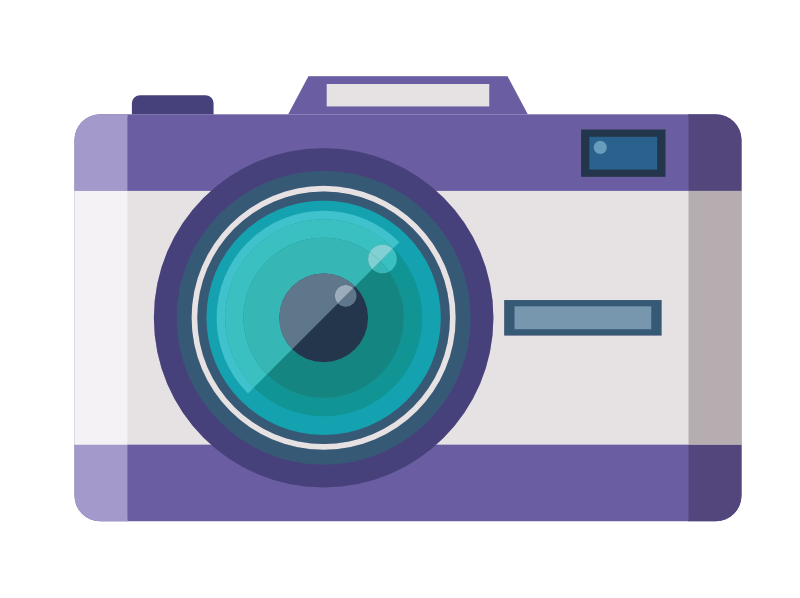



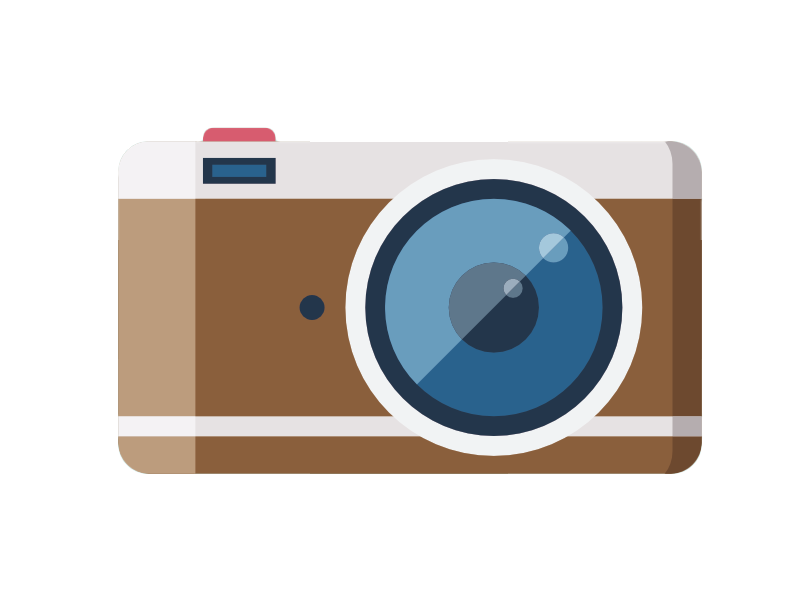

Hi,
I saw your 30 lessons video very carefully. I also recommend including that topic Emphasize the greater creative control offered by manual settings on cameras, allowing for precise adjustments in exposure, focus, and depth of field that aren’t possible on most phone cameras. Explain the benefits of using different lenses for various types of photography, from wide-angle landscapes to macro shots, something a phone camera can’t compete with. Discuss advanced features like faster autofocus, higher frame rates for action shots, and superior low-light performance that help elevate your photography skills. Encourage the switch as a step towards professional growth, noting how mastering a dedicated camera can open up opportunities for more serious and varied photography projects, ultimately enhancing one’s portfolio. thanks
Gary